Frequently Asked Questions
How do I use the Cheat Table (.CT files)?
To use the cheat table files, you will need to first make sure you have Cheat Engine set up and ready. If you do not have Cheat Engine installed, please scroll down to How do I download Cheat Engine?
After Cheat Engine is set up and ready, follow the steps below:
- Open the game that the table is designed for.
- Open Cheat Engine as Admin.
- Click on the button with the computer icon on the top left below the word
File. - On the list of processes, Find the process you want to attach (e.g. for Sonic Mania select the option with
SonicMania.exe) - Click on the button with the folder next to the other button you clicked on.
- Locate the .ct file you downloaded
- On the bottom of the main window, you will see a list of cheats get populated.
Some notes you may want to know when using any of my cheat tables: (Please keep these in mind)
- The check boxs on the left can have different meanings
- Codes with <script> means to activate the cheat code
- Codes with no type at all means its a category, they contain cheats in them, click the checkbox to show them
- Codes with any other type is a normal cheat code
How do I download Cheat Engine? (Recommended Installer)
Follow these steps to download and install Cheat Engine:
- Head onto Cheat Engine's Github releases page.
- Scroll down to the assets and download the .exe file (e.g.
CheatEngine70.exe) - Run the installer and follow the steps written.
You may now proceed to load cheat tables and start hacking!
How do I download Cheat Engine? (No Setup Version)
WARNING: FOLLOW THE INSTRUCTIONS CAREFULLY TO PREVENT MORE ISSUES
Installing Cheat Engine is easy, but can be tricky for people who do not read the webpages fully. Here we will be getting the MissingSetup version but it does require more steps to install. But don't worry its easy to setup. This FAQ assumes you have software installed to handle .rar files like 7-Zip and you have Admin access on your Windows machine.
Follow these steps to download Cheat Engine:
- Click Here to head on Cheat Engine's Download Page.
- DO NOT CLICK THE BIG BUTTON UNLESS YOU KNOW WHAT YOU ARE DOING
- Read the 2nd paragraph below the big download links, there you should find a small link that says
herewhich you can see in the image below.
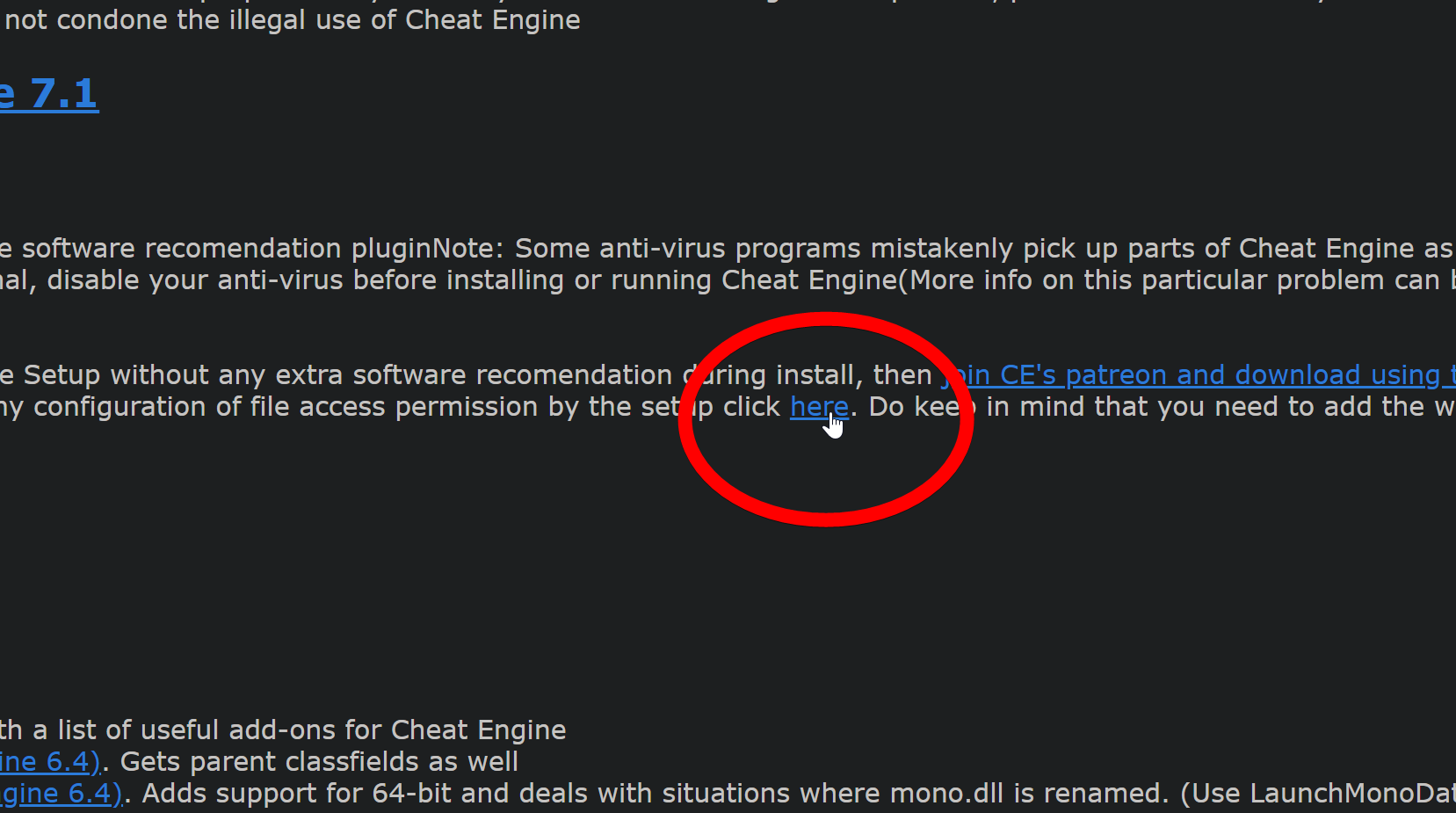
- Click the link that says
here(not any other link) to download the rar file - Confirm you made no mistakes by checking the file you downloaded looks like
CheatEngine7.1_MissingSetup.rar. If not, Do not proceed to installation and go back to step 1 of downloading.
Follow these steps to install Cheat Engine:
- Extract the archive you just downloaded, you can extract this anywhere you want, you will need to get to these files everytime you want to start Cheat Engine
- Open
Cheat Engine.exeand accept admin privileges - Follow step 2 everytime you want to open Cheat Engine (Tip: You can make a shortcut to this file)
If you have gotten to this point an have not ran into any issue, then good job!, You can now proceed to load cheat tables and start hacking!
